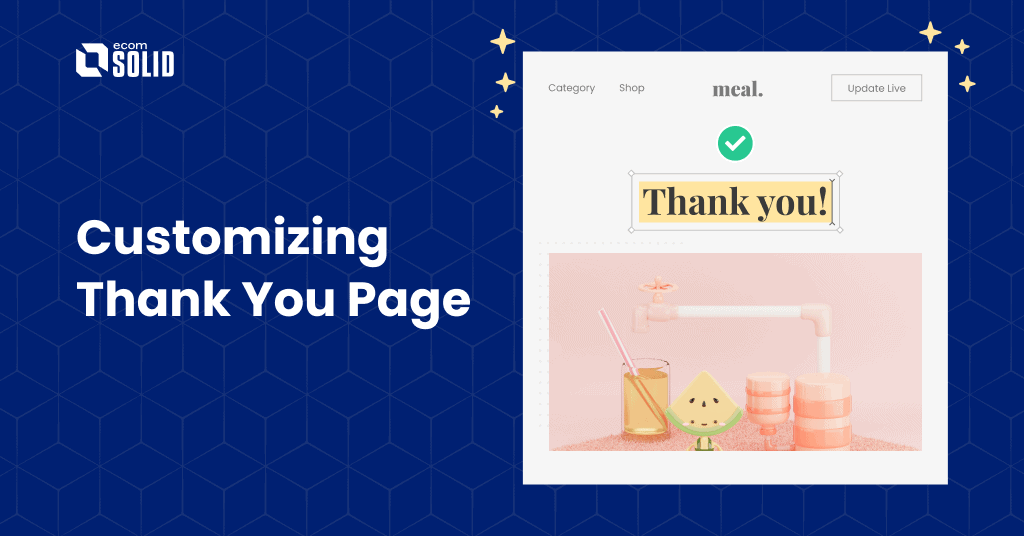Shopify Thank You page – that simple page every buyer sees whenever they make a purchase on your store – is actually more meaningful than it looks.
Let us show you exactly how this Thank you page on Shopify can be an important part of your Shopify store, and how customizing it can contribute to increasing customer loyalty and even profit!
1. What’s a Shopify Thank You page and why you should care?
Thank You page is the page customers are led to after completing a purchase or registration on a store. Naturally, this page will give them a brief thank you note – just like customers would expect.
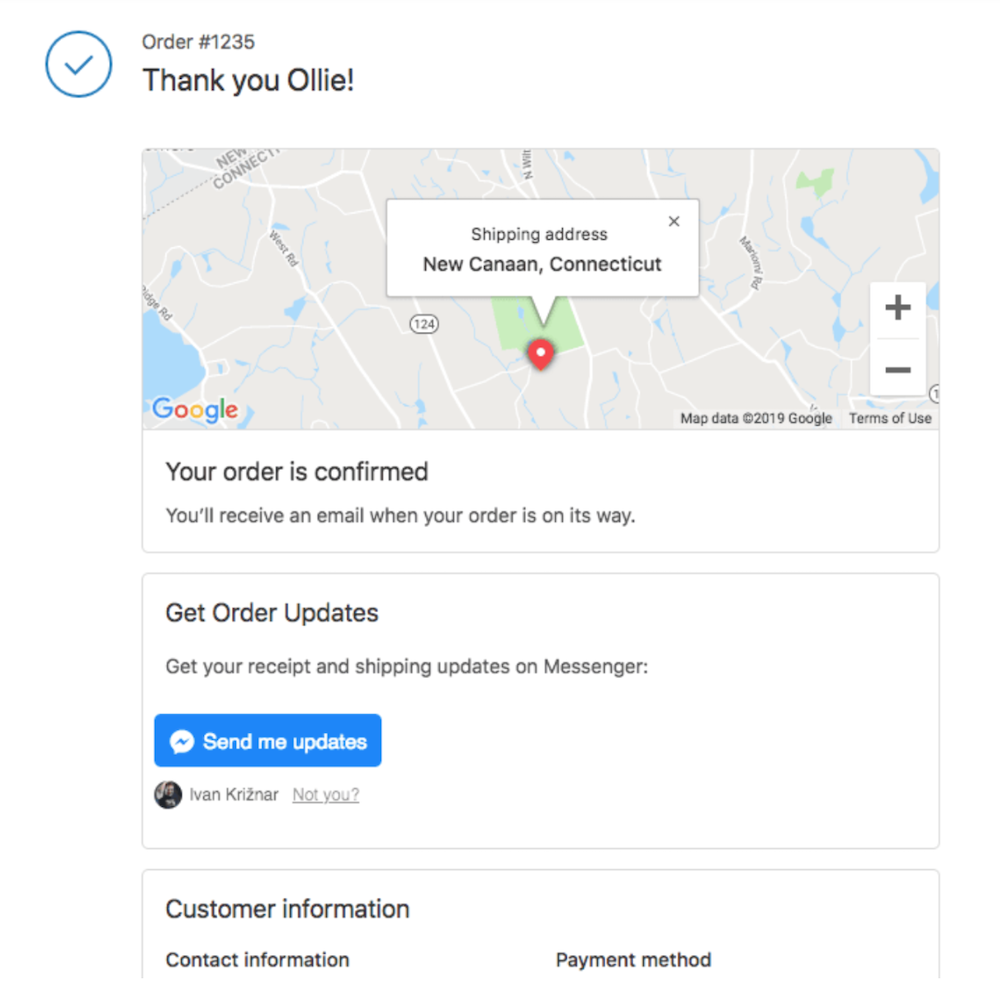
If you have never optimized your store’s Shopify Thank You page, you are missing out on opportunities and could be losing sales. An optimized Thank You page is a great way to keep customers returning, make them view your brand in a new light, and therefore increase sales.
According to Smile.io, an existing customer has a 60-70% chance of reconverting when nudged at the right time. In fact, repeat purchases are responsible for generating 40% of the store’s revenue.
Therefore, with the right messages and encouragements strategically placed in the Thank you page, customers who just purchased from you can always return and make further purchases
It is why you should give the Shopify Thank you page the love it deserves.
Learn more:
Shopify Collections: A Complete Guide (2022
How to Add Products to Shopify in Five Easy Steps
2. Methods to edit the Shopify Thank You page
Shopify provides a Thank You page but doesn’t allow users to edit it easily. However, with the benefits that a customized Thank you page can bring, it’s certainly worth it to try and get around this barrier to add more sections to this page.
Here are 2 methods to edit and customize a Shopify Thank You page:
1. Using a third-party app is the much easier way, but most of these apps are paid only:
- Weglot Shopify Translation App: With this app, you can translate 100% of your Shopify store, including your thank you page to engage your international site visitors.
- ReConvert post-purchase upsell: ReConvert app helps you to customize your thank you page easily & fully with a drag & drop interface.
- Thank You Page Customizer: It allows you to choose from a variety of different widgets to easily and quickly customize your Thank You page.
- Thank You Page Upsell: With this app, you can add products directly on your thank you page with the WYSIWYG editor and sell more. It helps you increase store revenue and profits after your sale.
- Video on Checkout: This app will let you add a video on both the checkout page and the Thank you page.
- EasyClip: Post Checkout Videos: It helps you to add a video on the checkout page (include Thank you page)
- Post Purchase Upselly: Post Purchase Upselly helps you to add up-selling products on the Thank you page.
2. Alternatively, you can add code to customize your own advanced Shopify Thank You page
By taking advantage of the additional scripts box on the Checkout settings page, you can add text boxes, images, buttons, etc. But be careful, this method requires technical knowledge on your part.
- Step 1: From the Shopify store’s Dashboard, go to Settings > Checkout:
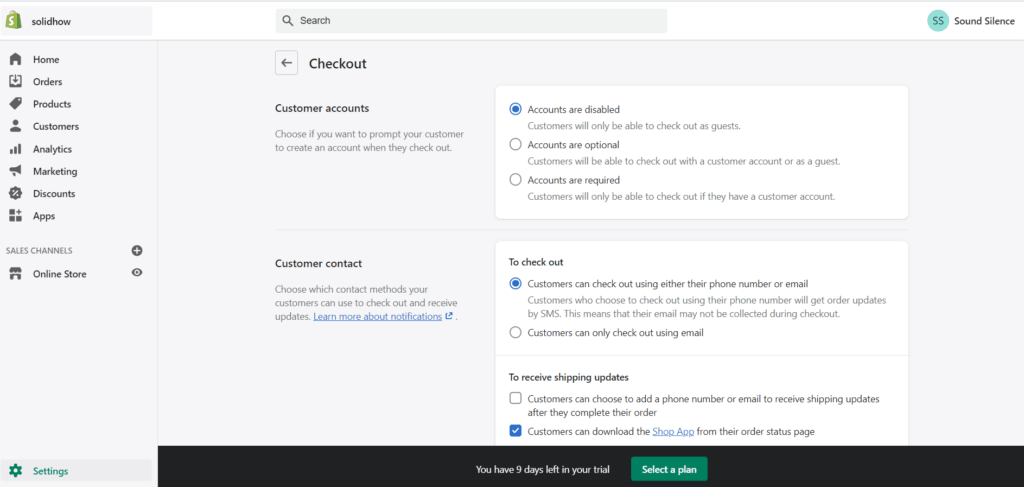
- Step 2: scroll down until you see the additional scripts box:
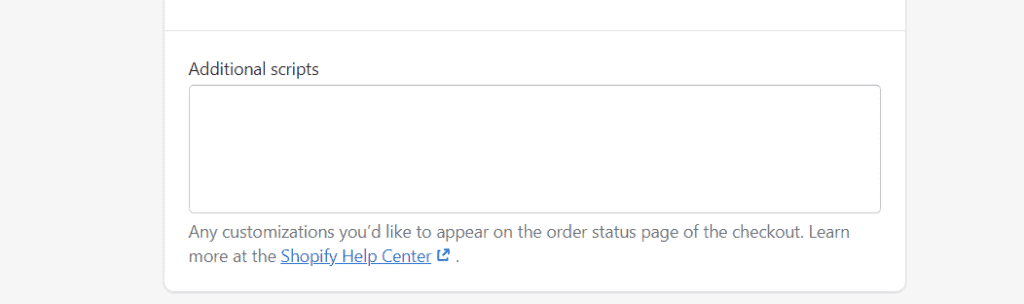
- Step 3: you can start adding new sections for your checkout and thank you pages by adding code into this box (example below). You may also add other elements using this format, such as <img> for images, <button> for buttons. They will be displayed below the main content.
<script>
Shopify.Checkout.OrderStatus.addContentBox(
'<h2>CUSTOM_TITLE_HERE</h2>',
'<p>CUSTOM_TEXT_HERE</p>',
'<p>CUSTOM_TEXT_HERE</p>'
)
</script>3. Creative strategies to optimize Thank You Pages
Now that you know how to edit the Thank you page, here are some notable examples of creatively optimized Thank You pages that you can take inspirations from and customize your Thank you page right now:
- Using an optimized Thank You Page, you can show positive customer testimonials. 97% of B2B buyers said they give more trust to contents that include reviews – according to a DemandGen survey. Showing customer testimonials, therefore, is great for building trust.
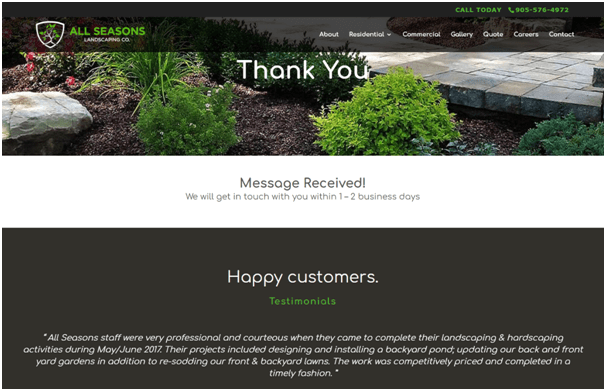
- Your customized Thank You page also allows customers to know more about your company’s offerings. It is a good place to provide links to resources to help customers learn more about products and services.
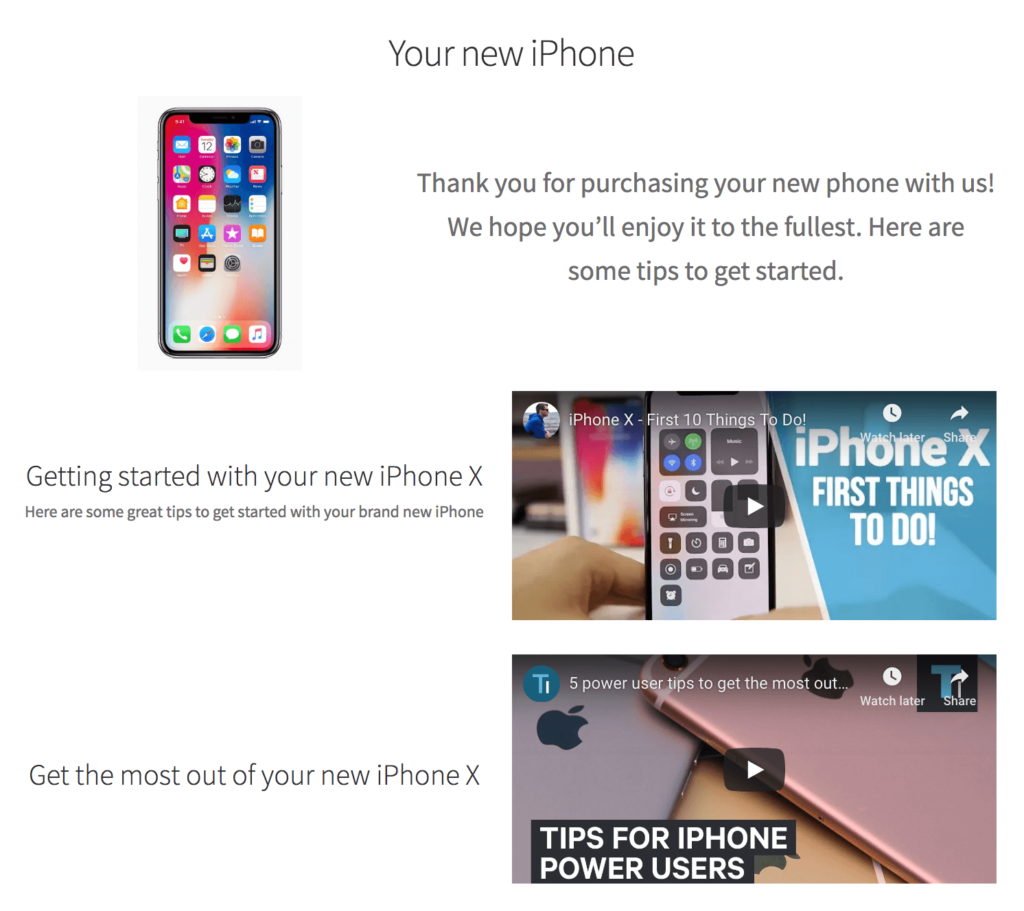
- In addition to offering more company information, a customized Thank You Page can also be for customers to connect with you directly by providing links to social media or suggesting to your blog and email address.
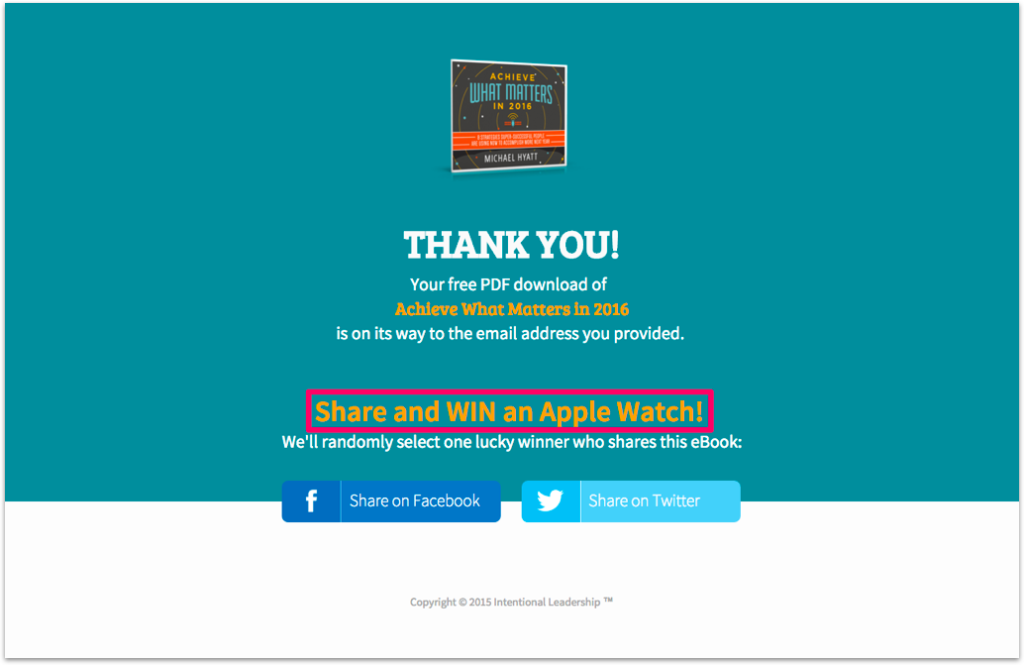
- And if you do not have enough information on your customers to place them precisely in the buyer’s journey, your optimized Thank You page is a perfect place to ask for their information. This allows you to know more about their habits and expectations.
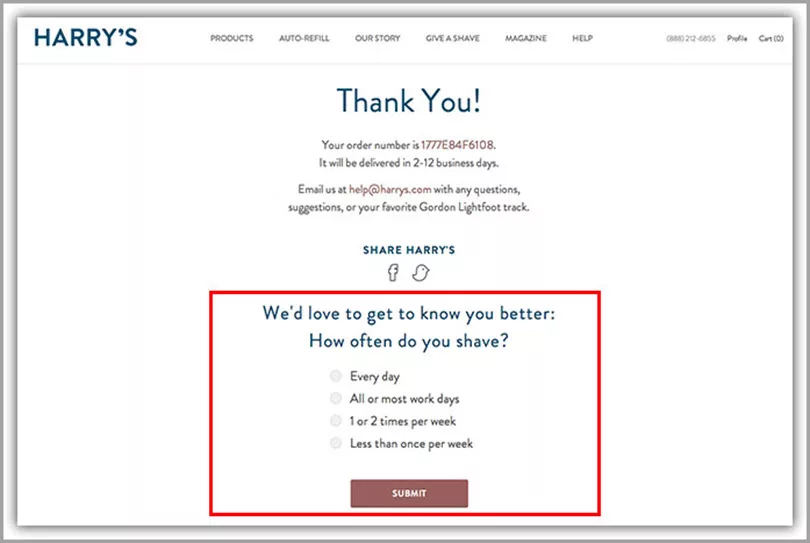
- Beyond those top examples, there are plenty other creative strategies from around the internet that you can consider:
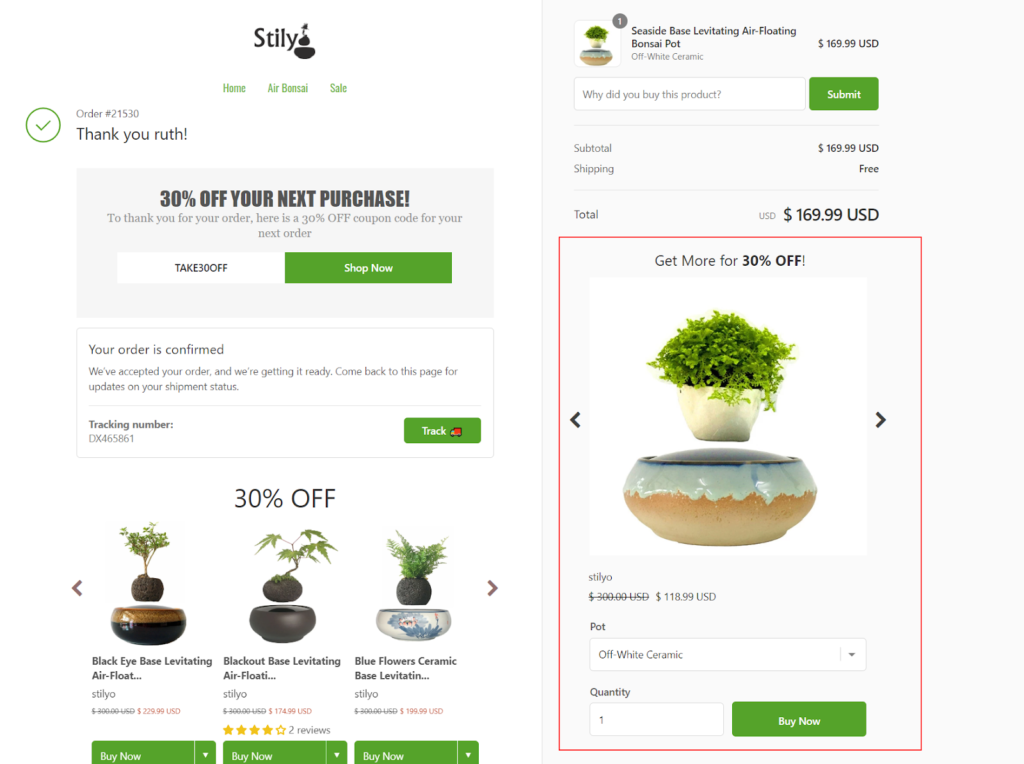
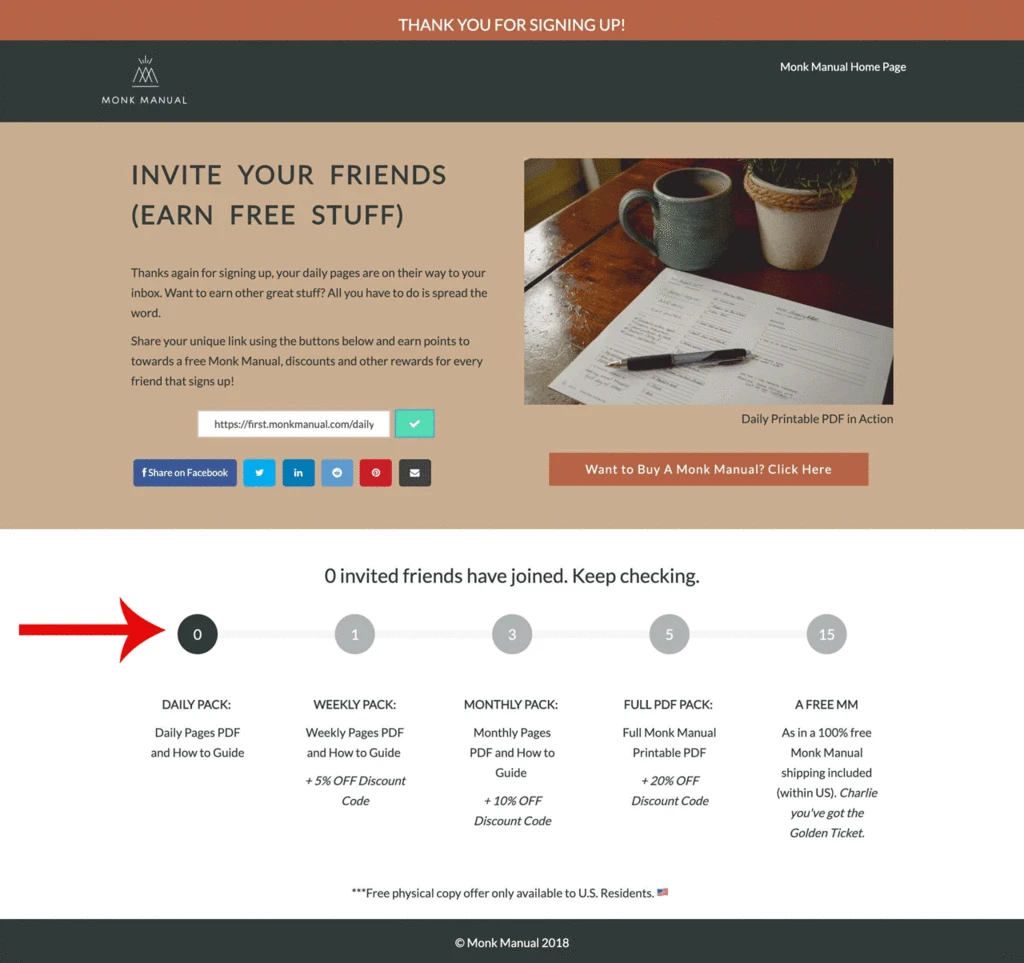
Learn more:
Best Shopify Referral Apps and Tips for Successful Referral Programs
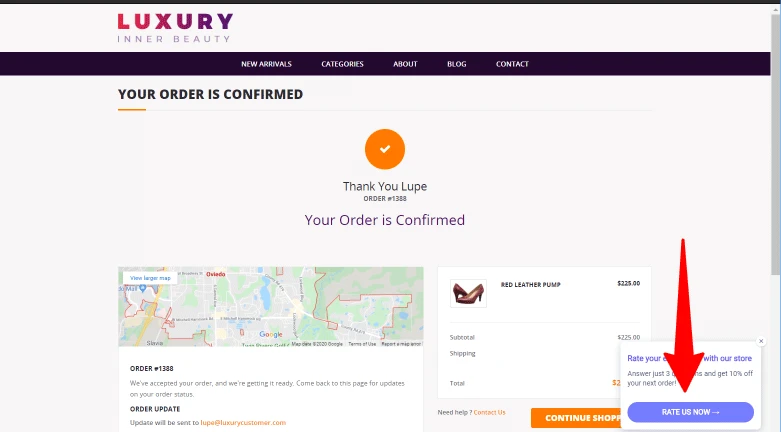

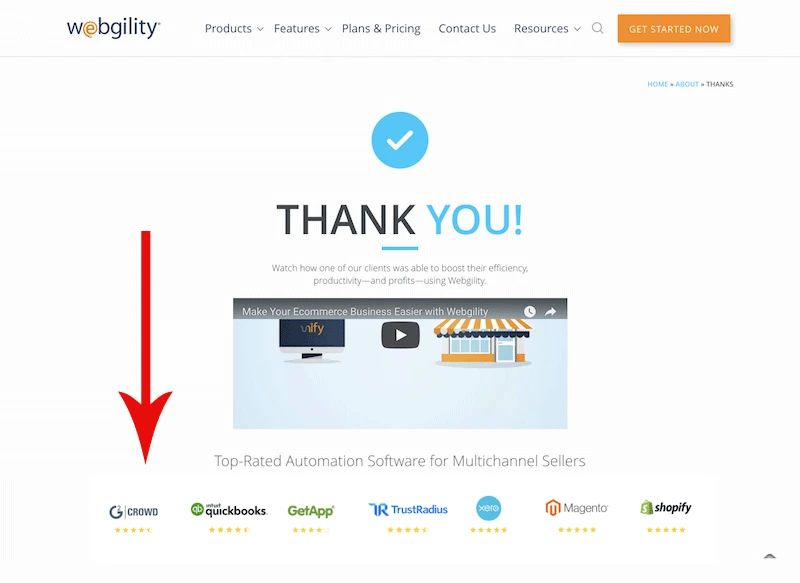
Remember that the Shopify Thank You page is not the end of the line but is actually the beginning of a relationship that greases the sales funnel and encourages further actions.
Its aim ultimately is to make your customer feel valued and supported, giving them a reason to return to your store in the future or continue using your service.
? Bonus Tip: If you are just wanting to redesign your Shopify theme, we are so excited to share with you our all about a beginners’ guide to Shopify theme customization!
Conclusion
The Shopify Thank You page is an opportunity to express a connection with your customer and increase sales. If you have never cared much about it, it is time for a change.
Also don’t forget to install Facebook Pixel to Shopify Thank you page to track your customers and retarget them for additional sales. For that and similar advanced knowledge, kindly read our other blog posts on Shopify optimization. We’d love to help.
You may also like: